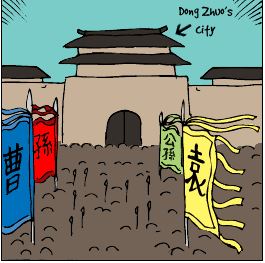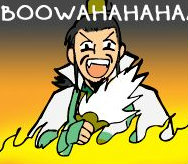We’ve talked about how to automate your game in part 1, how to build a bot with python with the sushi go tutorial in part 2 and the problem I’ve encountered in part 1 and 2 that I’ve fixed. Today, It’s a summary of what I’ve done (task and feature) to automate the game and make it more fun.
Side note, doing all this made the game much more fun to play since most of the boring stuff was automated or semi-automated.
The 12 automated tasks that made the game fun again… almost.
1-Upgrade all the tech (weapon, armor & valor)
I’ve already explained it in part 2. The reason I did this is because it was a pain to go in each city each 3 building and upgrading this should be automatic.
2- Upgrade resources fields
This is the main reason I’ve wanted to make a bot is to automate building new cities. I made a dumb cycle that check each resource field starting by the food field and going through all the resources.
This give funny situation where wood and iron are barely developed and farm and stone already have a lv 10. But the basic were enough to be useful.
3-Upgrade building
This one cover every building except warehouse and granary because these 2 are not accessible via the menu next to your ruler face.
4-Market place
I’ve already talked about this one in part 3. Go check my second problem.
5-Check if your in game
I’ve already talked about this one in part 3. Go check my first problem.
6- create a build list and use it to upgrade and send resources (Do point 1 to 4 all at once)
I’ve already talked about this one in part 3. Go check my third problem. Basically I’ve save the build in a file and when the bot is looking to upgrade building or resource, the build file tell him where to start. What is missing is a way to remember where he was the last time so he doesn’t always start at the same place, next game I guess.
7- City loop: loop all your cities with the point 6
Once you got a way to upgrade building, resources and tech for each city I’ve implemented a loop that do those 3 task for all your account city. Saving you precious time.
8-Attacking Captain with heroes
This is a great way to get experience so I made a loop that click on the captain until the captcha show up. When the captcha show up I usually enter it and the bot start again for the next ten heroes.
9-Amassing training point
Like previous point but with troop to get training point
10-Attacking a elite guard
This one is a bit harder, since it need to loop the map, everything else after is just checking if there an elite guard and attacking him like we do for the training point. The risk here is that we lose real troops when we do that, So its more semi-automated.
11-finding 15f
this one was on of the last I’ve done. I was tired of clicking on the map to find the 15f, so I made a task to click on the map and check the the type or terrain. It’s save the value in a shelve and add it to the map bookmark.
12-level up heroes
TKO is so well design game UI wise (puke), it takes so many clicks to level up a hero that if you have many heroes it can take awhile. So the goal was to automate leveling the heroes on the heroes screen.
What I wanted to do next
I wanted to manage plundering, take care of the special event. From there I could probably run by it self. My ultimate goal would have been to manage war with it, that would require a way to read actual value on the screen. I could be done but by reading pixel by pixel or by having a proxy that gets the date from TKO when it send to it server and process information from it.
I hope you liked that series of post on how I’ve automated my playing experience. If you like it, drop me a email and I might do a bot for other games too.








![Dive Into Python: Buy it at Amazon.com [Dive Into Python]](http://www.diveintopython.net/images/cover-small.jpg)